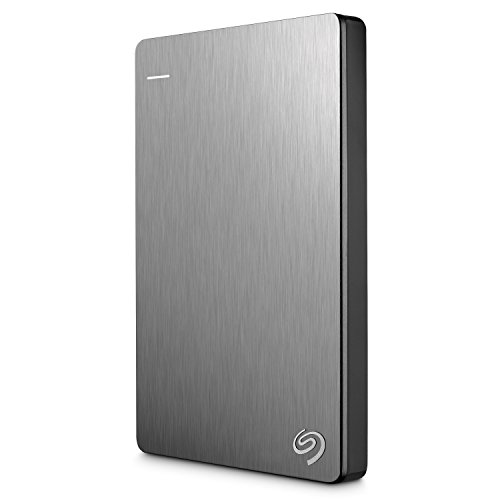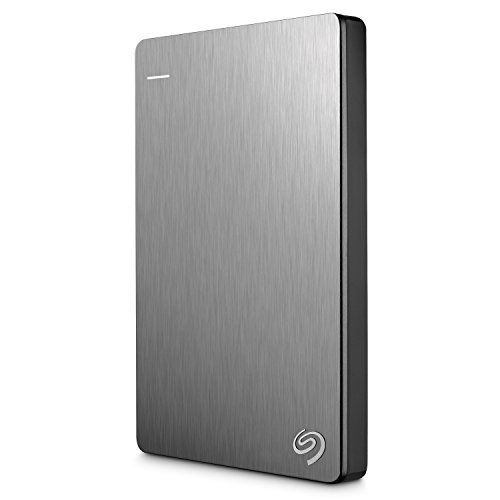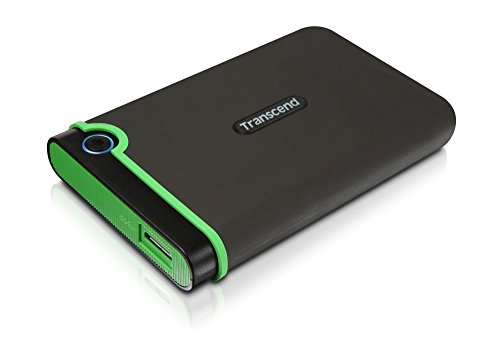One of the first things to consider after purchasing a DJI Spark is the best memory card for the Spark drone. With lots of options for micro SD cards for use in the DJI Spark choosing which one is best for you is not an easy task. We’ve tried and tested a range of SD cards since we purchased our drones and wanted to share which micro SD memory cards we recommend. These are the ones we personally use for all our drones and they have travelled the world with us – so you can trust us when we say these are some of the best SD cards for your DJI Spark!

DJI Spark and Memory Cards
The DJI Spark uses micro SD cards to store video footage and images captured on the drone. This is what a micro SD card looks like!
Luckily DJI include a 16gb Lexar micro SD card with every DJI Spark fly-more bundle. This is perfect for your first flight and practice and as a backup card) but for regular shooting you’re going to need something bigger and more reliable.
There are a number of key requirements for a good memory card for your DJI Spark drone:
- Cost: Most users, especially if you like to travel, will need to purchase a few micro SD cards for storage so it’s important to keep the cost down. Faster, larger capacity SD cards are more expensive: more on this below.
- Reliable: This is the most important requirement as a failure with data loss can be heartbreaking.
- Size: The DJI Spark records video at Full High Definition (FHD) at 30p. Due to limitations of the FAT format, videos over 4gb in size will be split across multiple files. For a 16gb card you’ll manage around 24 minutes of recorded flying (i.e. 6 minutes per 4GB file approx). Therefore you’re going to need a bigger card than 16GB for a full day of shooting with multiple batteries.
- Transfer speed (read and write): larger micro SD cards means slower transfer times. The read speeds, which determine how long it will take to save your footage to your computer, are also a factor as the read times determine how long it takes to save footage to your laptop.

The Best DJI Spark Memory Cards
Considering the requirements above the memory cards we use are the Sandisk Extreme 32gb and 64gb micro SDHC memory cards and it is these which we use exclusively with our own drones. In our experience and opinion they are the best memory cards. We recommend the 32gb and 64gb versions of these cards as they deliver the best balance of Size, Cost and Speed.
DJI Spark Memory Card tip: We’ve never had any data loss with the SD cards below and they’ve been super reliable despite heavy use and abuse.

Sandisk Extreme Series Cards
Why these are the best memory cards for the DJI Spark drone
- Speed: Both are class 3 micro SD cards with up to 90/60 MB/s read/write speeds so they can easily handle the FfhdHD video footage of the DJI Spark with no issues and downloads from the cards are quick. We have never experienced any choppy footage with these cards. Saving the files to your backup drives is also super quick. A card with 6 to 8gb of random video/image files will save over USB3.0 to a hard drive in under 2 minutes.
- Size: As with any storage, we recommend buying multiple 32gb cards. Each 32GB card will hold around 2-3 battery flights worth of data, assuming FHD video recording and an approximate flight time of 10 minutes. This is for two reasons – it forces you to:
- back up your cards frequently. This avoids any potential data loss that may occur if you have one large card with lots of footage.
- change memory cards on the drone. So if you do crash or lose your DJI Spark your loss is limited to what’s on that card, while the other footage safely in your bag on other cards.
- Cost: Both of the cards are great value for money considering the read/write speeds. You can buy faster cards (we have some recommendations below) and these will speed up your read times for backing up footage – they won’t improve video or photo recording.
Need faster cards?
If you are recording a lot of video footage on your DJI Spark and need to copy/backup your footage quickly to your laptop or hard drive then the fastest micro SD cards for the DJI Spark are the Sandisk Extreme Pro and Extreme Plus series memory cards.
These cards offer much faster (around 40%) read speeds which will reduce your file transfer time over USB3.0 to your laptop or hard drives. This extra speed will cost more money, but for those who need the speed these are the best memory cards for the job.
Backing up: Saving files from your memory cards
After a day of shooting the number of large files you need to transfer can really add up! Our files average between 1gb and 4gb each so transferring these files to your laptop/backup hard drives can become a time consuming task if you’re not careful.
For the fastest results you’ll want to use a laptop/computer with USB 3.0 ports for transferring files.
DJI Spark Memory Card Tip: Not all laptops/computers have USB 3.0 SD card readers installed (check your model) so using the built in sd card slot will be very slow for backing up your footage.
Many laptops have limited USB 3.0 ports so connecting your external hard drive and SD card reader at the same time may not be possible.
Backup System
To solve this problem we use a simple system with minimal gear:
This is a very compact, versatile solution and should give you a fast reliable transfer method regardless of your computer setup.
Storing your DJI SPark Drone Footage
When travelling with our drones we backup our data to two mirrored external hard drives, which each live in separate bags to reduce the chances of losing our footage. Having duplicate copies an be a lifesaver! The file sizes are too big to keep copies on the SD cards so carrying multiple hard drives is a practical and cost effect solution.
For the best value, we recommend the Seagate Backup slim hard drives. The 2tb version of these drives are great value and are the hard drive we exclusively use. Despite heavy, regular use we’ve never had any issues with these hard drives for the last few years which we’ve used them.
We also use a rugged drive from Transcend while travelling. It’s got built in shock protection so it can definitely take a few bumps and knocks while you’re moving around.
If you’re looking for a more durable backup drive and have the budget the best rugged hard drive is the LaCie Rugged Mini, which comes in 1TB, 2TB and 4TB models. If you are accident prone we’d recommend investing in some of these!
So there you have it, our ultimate guide to the best SD cards for your DJI Spark drone. Let us know if you have any questions in the comments and check out our other guides for the DJI Spark:
The Best DJI Spark Accessories